RECENT ARTICLES
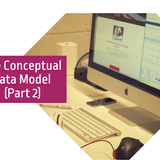
The Conceptual Data Model (Part 2)
Understanding the relationships between objects is critical to building a great data model. One way to easily formulate these relationships is to create a syntax formula. Describe the business association between 2 Objects Define a “Business Rule” of the business area Read the business rules in a clockwise direction, using the following syntax: Each Object A (Opportunity) Relationship name (is assigned to) Cardinality Zero to One Zero to Many One and Only One One or more Object B (Account) The minimum cardinality represents the minimum number of records that can be related to the other...…Understanding the relationships between objects is critical to building a great data model. One way to easily formulate these relationships is to create a syntax formula. Describe the business association between 2 Objects Define a “Business Rule” of the business area Read the business rules in a clockwise direction, using the following syntax: Each Object A (Opportunity) Relationship name (is assigned to) Cardinality Zero to One Zero to Many One and Only One One or more Object B (Account) The minimum cardinality represents the minimum number of records that can be related to the other...WW…
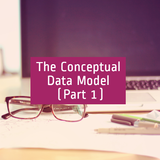
The Conceptual Data Model (Part 1)
A high-level logical data model that focuses on how the business world sees data. An object represents a group of uniquely identifiable people, places, things or concepts about which the business area needs information. (Example: Account) An attribute is a piece of information that describes an object; it is a characteristic of the object. Field types describe the class of data to which the attribute belongs. They make reviewing attributes easier for users. Field Type Example Percent Discount Percent Date Close Date Number Credit Card Number Currency Gross Amount Picklist Month (i.e....…A high-level logical data model that focuses on how the business world sees data. An object represents a group of uniquely identifiable people, places, things or concepts about which the business area needs information. (Example: Account) An attribute is a piece of information that describes an object; it is a characteristic of the object. Field types describe the class of data to which the attribute belongs. They make reviewing attributes easier for users. Field Type Example Percent Discount Percent Date Close Date Number Credit Card Number Currency Gross Amount Picklist Month (i.e....WW…

Requirements for Creating a New Object
Are you building a new object in Salesforce? What are all the details that you need to know? Use this guide to connect your Business Stakeholders to the Technical Team. Each section identifies key questions that you need to ask the business stakeholder in order to build a successful object. Object Label What is the name of the Object? Object Description What is the purpose of the Object? Record Name Should the record name be an auto generated number or should the user enter a name? Auto-Number Format If the record name is an auto generated number, what should the display format be? (eg....…Are you building a new object in Salesforce? What are all the details that you need to know? Use this guide to connect your Business Stakeholders to the Technical Team. Each section identifies key questions that you need to ask the business stakeholder in order to build a successful object. Object Label What is the name of the Object? Object Description What is the purpose of the Object? Record Name Should the record name be an auto generated number or should the user enter a name? Auto-Number Format If the record name is an auto generated number, what should the display format be? (eg....WW…

Getting Started Using Chatter
By updating your profile and contact information, you can make it easier to connect and share information without leaving Salesforce. As an end-user, you can decide whether to receive email alerts from Chatter and for what activities (e.g. follows, posts, comments). Go to Your Name My Settings Chatter Email Notifications These steps may vary based on your organization. You can follow people, files, accounts, opportunities – any business object important to you. Select the “Chatter” Tab Select “Groups” on the right hand side Select “New Group” Add a Name, Description and select group...…By updating your profile and contact information, you can make it easier to connect and share information without leaving Salesforce. As an end-user, you can decide whether to receive email alerts from Chatter and for what activities (e.g. follows, posts, comments). Go to Your Name My Settings Chatter Email Notifications These steps may vary based on your organization. You can follow people, files, accounts, opportunities – any business object important to you. Select the “Chatter” Tab Select “Groups” on the right hand side Select “New Group” Add a Name, Description and select group...WW…
- Total 4 items
- 1