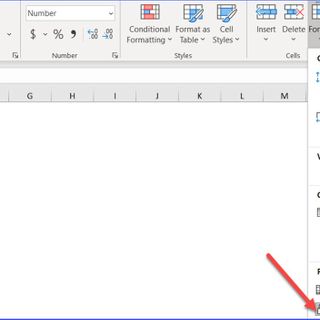December 25, 201795 words
Published: December 25, 2017 | 95 words
When working with Excel, you may need to protect your worksheet but leave a certain area unlocked. Please follow the steps below for details:Step 1: Select the data range in the worksheet;Step 2: Click the "Home" tab from the ribbon;Step 3: Click "Format" in the Cells section, an...
CRITIC REVIEWS
There don't seem to be any reviews yet.
PUBLIC REVIEWS
There don't seem to be any reviews yet.