RECENT ARTICLES

How To Use The iPhone's Face ID With A Mask On
iPhone-Tricks.comWhether at the workplace, in shops or on public transportation: face masks are becoming mandatory in more and more countries in the course of the corona pandemic. This poses a particular challenge for iPhone users with Face ID facial recognition. As is well known, the face scanner does not tolerate any disturbing elements in the face of the user and refuses to unlock the iPhone. But with a little trick, you can unlock your iPhone with Face ID while wearing a mask.ContentsDue to the current corona crisis, wearing a face mask is already part of everyday life in many...…iPhone-Tricks.comWhether at the workplace, in shops or on public transportation: face masks are becoming mandatory in more and more countries in the course of the corona pandemic. This poses a particular challenge for iPhone users with Face ID facial recognition. As is well known, the face scanner does not tolerate any disturbing elements in the face of the user and refuses to unlock the iPhone. But with a little trick, you can unlock your iPhone with Face ID while wearing a mask.ContentsDue to the current corona crisis, wearing a face mask is already part of everyday life in many...WW…
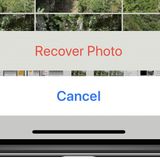
How To Recover Deleted Photos On iPhone
iPhone-Tricks.comYou just deleted a nice holiday snapshot by mistake? It’s no big deal, as long as you notice the mishap in time. Deleted photos can be easily restored for 40 days before they’re automatically removed from your iPhone permanently. Here’s how to recover deleted Photos on iPhone.ContentsYes, you can easily recover deleted photos on the iPhone. However, this only applies to photos that were deleted no more than 40 days ago. The “Recently Deleted” album in the “Photos” app shows all the images that you have deleted from your iPhone in the last 40 days. These photos haven’t...…iPhone-Tricks.comYou just deleted a nice holiday snapshot by mistake? It’s no big deal, as long as you notice the mishap in time. Deleted photos can be easily restored for 40 days before they’re automatically removed from your iPhone permanently. Here’s how to recover deleted Photos on iPhone.ContentsYes, you can easily recover deleted photos on the iPhone. However, this only applies to photos that were deleted no more than 40 days ago. The “Recently Deleted” album in the “Photos” app shows all the images that you have deleted from your iPhone in the last 40 days. These photos haven’t...WW…

Is My iPhone Waterproof? Here's What You Need To Know (All Models)
iPhone-Tricks.comGot caught in a rain shower with your iPhone? Or you dropped your smartphone in the toilet? Then you are right to ask yourself if your iPhone is waterproof. Apple has been equipping iPhones with this feature for some time now. We will show you which iPhones are protected against water and other kinds of liquid.ContentsBefore we address the question of how waterproof the various iPhone models are, we need to clarify what the much-cited IP protection class – or more precisely the IP code – is all about. The term “IP” stands for “Ingress Protection” and appears especially in...…iPhone-Tricks.comGot caught in a rain shower with your iPhone? Or you dropped your smartphone in the toilet? Then you are right to ask yourself if your iPhone is waterproof. Apple has been equipping iPhones with this feature for some time now. We will show you which iPhones are protected against water and other kinds of liquid.ContentsBefore we address the question of how waterproof the various iPhone models are, we need to clarify what the much-cited IP protection class – or more precisely the IP code – is all about. The term “IP” stands for “Ingress Protection” and appears especially in...WW…
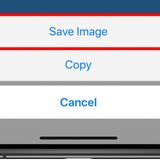
How To Save WhatsApp Profile Picture On iPhone
iPhone-Tricks.comIf you use WhatsApp regularly, you may have noticed that your contacts’ profile pictures change from time to time. Sometimes you’ll even find some really great or funny photos that you might want to save to your iPhone. With a little trick, you can save WhatsApp profile pictures and store them to your iPhone.ContentsThere are two ways to store WhatsApp profile pictures on your iPhone, which we would like to introduce to you below. We distinguish between profile pictures from group chats and profile photos from individual WhatsApp contacts.You can easily save profile photos...…iPhone-Tricks.comIf you use WhatsApp regularly, you may have noticed that your contacts’ profile pictures change from time to time. Sometimes you’ll even find some really great or funny photos that you might want to save to your iPhone. With a little trick, you can save WhatsApp profile pictures and store them to your iPhone.ContentsThere are two ways to store WhatsApp profile pictures on your iPhone, which we would like to introduce to you below. We distinguish between profile pictures from group chats and profile photos from individual WhatsApp contacts.You can easily save profile photos...WW…

How To Transfer Photos From PC To iPhone – Quick And Easy
iPhone-Tricks.comWith your iPhone you take countless photos, most of which you want to transfer to your PC after a certain time. Every now and then, however, you want to transfer photos from your computer to the iPhone. Just think of holiday photos that you get from friends on a USB stick and want to have on your iPhone. But that’s no problem either, because you can easily download photos from your PC to the iPhone – with or without iTunes. Here’s how it works!ContentsFirst of all, you should know that you can’t sync photos via iTunes if you have activated the iCloud Photos. If you are...…iPhone-Tricks.comWith your iPhone you take countless photos, most of which you want to transfer to your PC after a certain time. Every now and then, however, you want to transfer photos from your computer to the iPhone. Just think of holiday photos that you get from friends on a USB stick and want to have on your iPhone. But that’s no problem either, because you can easily download photos from your PC to the iPhone – with or without iTunes. Here’s how it works!ContentsFirst of all, you should know that you can’t sync photos via iTunes if you have activated the iCloud Photos. If you are...WW…
- Total 5 items
- 1